My Account → My Apps
Lists apps that the user has installed on her/his devices.
Mobile
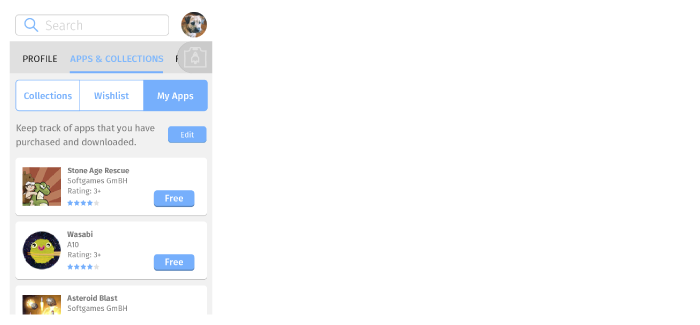
- Navigation
The My Apps tab can be accessed by selecting the user’s avatar, then selecting “Apps & Collections” menu item on the navigation bar. - My Apps message
- If the user has no app installed, show a message that reads “Keep track of apps that you have purchased and downloaded.”
- If the user has more than one app installed, do not show this message.
- Remove an app
When selected, an app is removed from both the My Apps list and the user’s device.
Desktop
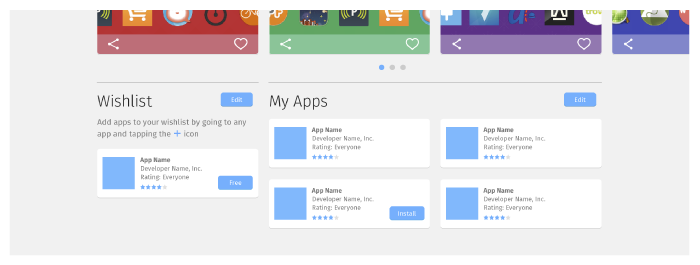
On the desktop layout, my apps is a section on a page that also contains collections and wishlist.
Tablet
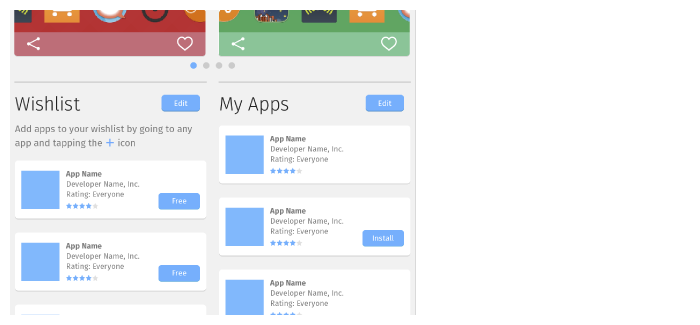
On the desktop layout, my apps is a section on a page that also contains collections and wishlist.