My Account Page → Collections → Delete Collection
Mobile
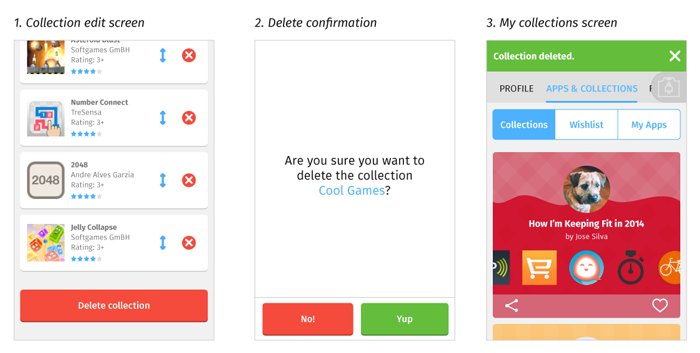
- Collection edit page
- The Delete collection button should always be at the bottom of the collection.
- When the Delete collection button is selected, the delete confirmation appears.
- Delete confirmation
- The user must confirm that the collection should be deleted.
- Upon confirmation, return the user to the "My Collections" screen.
- My collections screen, with confirmation message
The confirmation message should be “Collection deleted”.
Desktop
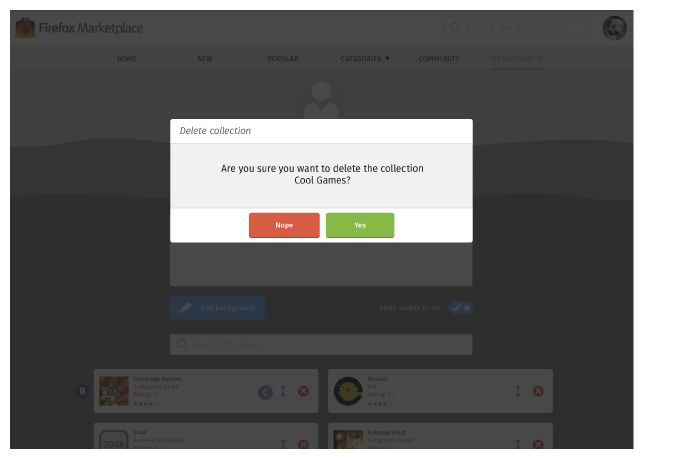
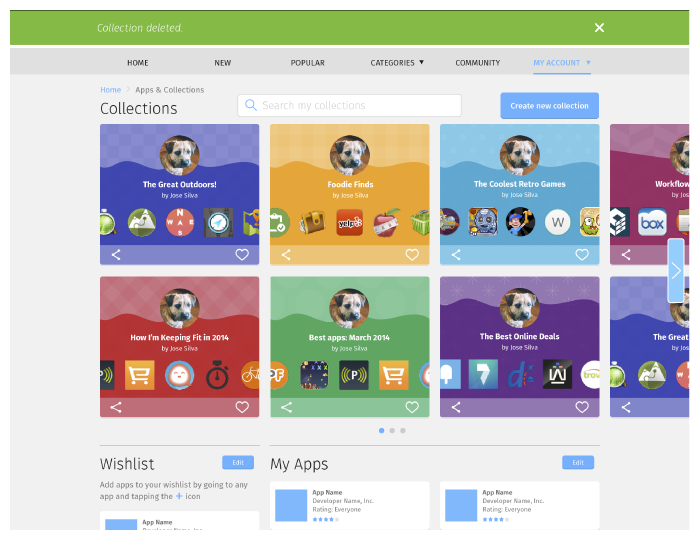
Tablet
Tablet delete collection image missing.