My Account Page → Collections → Remove App From Collection
Mobile
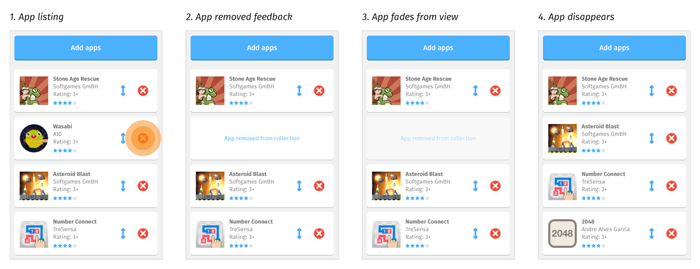
- App listing page
- There should be an icon to remove the app from the collection.
- User selects the remove icon.
- After x seconds, the app list item should fade to white.
- The app removed feedback appears.
- App removed feedback
- Feedback title should be "App removed from collection"
- Feedback should appear in place of the app list item text
- Feedback should remain for x seconds.
- Feedback fades from view along with app container.
- App container fades from view For x seconds
- App disappears
- After x seconds, the apps below should animate up into the space that’s just freed up.
Desktop
Desktop remove app from collection image missing.
Tablet
Tablet remove app from collection image missing.